Year #3, Week #6 💻 🏐
New stuff we learned this week: 🤔
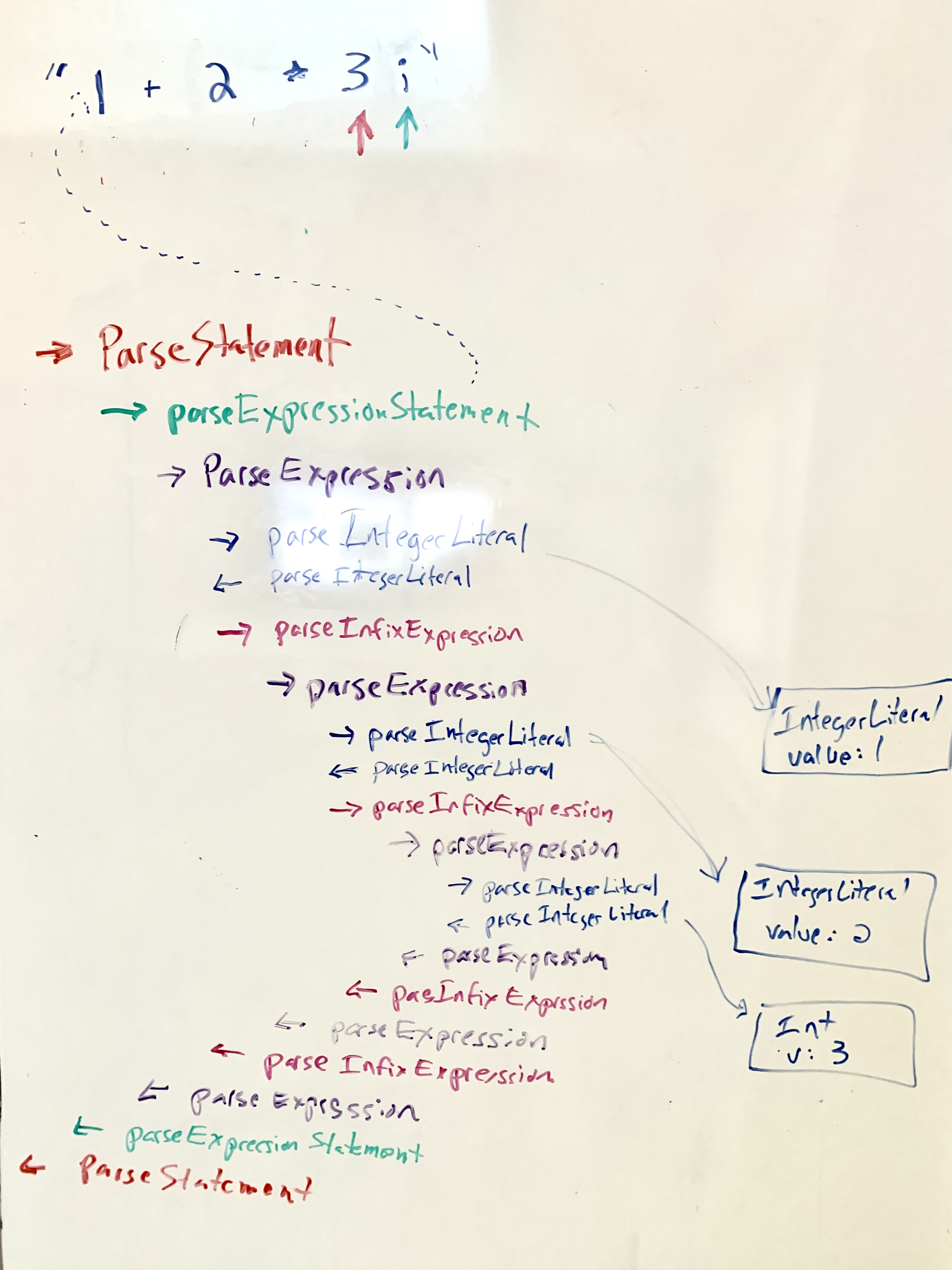
Homework Plan
- 1 day Monkey Assignment #13
- 1 day review all flashcards in your app.
- 1 day touch typing practice
- 1 day King C reading assignment (chapter 7)
- 1 day King C exercizes
- 1 day Flashcards API Assignment
- 3 days Execute Program homework
King C Chapter 7 Projects 👑
- First, make sure you’ve slowly and carefully read all of chapter 7 of King C. assignment.
- Merge your
king-crepo branch from last week, and CREATE A NEW BRANCH. - Complete the following programming projects (not exercizes) from chapter 3,
making a new file for every one:
24561011121314Extra Credit✨ (write psuedocode and extract functions to simplify)15
- commit your work, and push up a MR on GitLab
- before you slack me the URL, review your own diffs, clean up anything you notice, then slack me the URL.
Monkey #14 (Boolean Literals) 🐒
- Address all feedback from prior MR’s, and merge.
- Create a new branch.
- Start at section 2.8 - Extending the Parser. Work through that section, and commit your work when you get to the section labled Boolean Literals. The first video covers the first segment only.
- Next, work through the Boolean Literals section. The second video covers this section.
- As always, make sure to try to do as much as you can without the videos, but always also watch the videos and update your code to (mostly) match.
- Video link #1, Video link #2
- Submit a MR, Review your diffs and fixup!!, then slack the MR url
Flashcards API Restart
- Create a new folder, initialize an empty git repository
- add an empty
.gitignorefile, and make your first commit on themasterbranch - connect this new repo to a new project on GitLab
- make a new branch so I can see the rest of your work as MR.
- make a simple “hello world” express app that sends back the json
{"message":"hello world"}at the path/. - some requirements/hints:
- as discussed in class, we won’t be creating a compiled “dist” dir of
compiled javascript, we’ll be using
ts-nodeto keep it simple - put the main file in
src/index.ts - you’ll need to setup a
tsconfig.jsonfile. Check out the typescript docs for more info, or refer to previous projects. - you’ll need to bring in some npm packages to make this work, probably
including some
@types/*packages. - you’ll need to initialize the project with
npmas well - don’t install
nodemon, we’ll take a different approach with this repo. For now, don’t worry about restarting automatically, we’ll add that soon, just manually start/stop your server while you’re working on this. - add
.vscode/dir with asettings.jsonfile, configured how you like it — at least exclude thenode_modulesdirectory from showing up in your sidebar and searches. - add two helper scripts in your
package.json— one for running the api server in dev mode, and one for “production” mode. They should start your API on two different ports, usingNODE_ENVand your two ports assigned in~/.user_env. - add one small feature — make sure it supports CORS out of the box. To
test this, run the command:
curl -H "Access-Control-Request-Method: GET" -H "Origin: http://fake-origin.com" --head http://localhost:<YOUR_PORT>— you should see at least one access-control- header. Take a screenshot of you’re the output of this command, and include it in your MR.
- as discussed in class, we won’t be creating a compiled “dist” dir of
compiled javascript, we’ll be using
- when you think you’re done, commit your work, submit a MR. Make sure you attach your CORS screenshot. And then carefully review your code, cleaning up anything before I see it. Then Slack me the MR URL.